PARENT INFORMATION HUB
Our parent information hub features information about everything from uniform to school meals as well as all the forms and policies that will help improve and support your child's time at Chagford Church of England Primary School
GENERAL INFORMATION
TERM DATES
You can find our full list of term dates for 2023/2024 HERE
SCHOOL TRANSPORT
Your child will be entitled to free transport if they attend the nearest school to your home address and they:
https://new.devon.gov.uk/educationandfamilies/school-information/school-and-college-transport
Safeguarding is our main priority. If you need to make any changes to the bus arrangements for your child at the end of the day, it is imperative that you contact the school by email ([email protected]) to let us know. Please do not ask your child or the bus driver to pass messages on. Our policy with the children and bus companies is that we will only accept instructions directly from parents, to ensure children’s safety and wellbeing at all times.
- are of statutory school age
- live more than two miles away by the shortest walking route (for primary)
https://new.devon.gov.uk/educationandfamilies/school-information/school-and-college-transport
Safeguarding is our main priority. If you need to make any changes to the bus arrangements for your child at the end of the day, it is imperative that you contact the school by email ([email protected]) to let us know. Please do not ask your child or the bus driver to pass messages on. Our policy with the children and bus companies is that we will only accept instructions directly from parents, to ensure children’s safety and wellbeing at all times.
SCHOOL MEALS
The school has its own kitchen which prepares a range of nutritious healthy meals using ‘Fresh Start’ menus. Vegetarian meals are always available.
Those families who are currently in receipt of Income Support, Income Based Jobseeker’s Allowance, the Guaranteed Element of Pension Credit or Child Tax Credit (without Working Tax Credit) where income is less than the statutory lower limit, employment and support allowance(income related), support under part VI of the immigration and asylum may be entitled to Free School Meals. All children in Foundation Stage and KS1 are entitled to a free hot or cold meal every day. Further details can be obtained from the School Administrator. We would like to reassure parents and carers that children receiving free school meals are not treated any differently when they go to the dining hall.
Parents and carers who do not wish their children to have school meals can provide them with a packed lunch. All school meals must be booked no later than midnight on Thursday's for the following week via School Gateway.
Children bringing packed lunches will need to have an appropriate packed lunch box with a balanced selection of food and a drink container. Please note that vacuum flasks containing glass are not allowed nor are cans/fizzy drinks.
We have a very strict Nut-Free Policy. It is imperative that NO NUTS are brought into school in any form.
Click here for the Autumn Term 2023 Menu
Click here for the Autumn Term 2023 Menu Allergen List
.
FREE SCHOOL MEALS
Universal infant free school meals
The Government introduced universal infant free school meals for all key stage 1 pupils from September 2014. All pupils in reception, year 1 and year 2 in state-funded schools in England are eligible for Universal Infant Free school meals. This will include academies, free schools, pupil referral units and alternative provisions as well as maintained schools.
Apply for free school meals
Through the Citizen Portal which is the quickest and easiest way to apply and will result in you getting an instant decision.
Qualifying benefits
Parents/carers in receipt of the following support payments will be entitled to receive free school meals:
Please note that from 1 April 2018, all existing free school meals claimants will continue to receive free school meals whilst Universal Credit is rolled out. This will apply even if their earnings rise above the new threshold during that time. In addition, any child gaining eligibility for free school meals after 1 April 2018 will be protected against losing free school meals during the Universal Credit rollout period.
Once Universal Credit is fully rolled out, any existing claimants that no longer meet the eligibility criteria at that point (because they are earning above the threshold or are no longer a recipient of Universal Credit) will continue to receive free school meals until the end of their current phase of education (i.e. primary or secondary).
The Universal Credit rollout is currently expected to complete in March 2023.
Pupil premium
Pupil premium is additional funding from the government for schools. Students eligible – based on the existing free school meals criteria – can attract this funding. Parents and guardians with children in Reception, Year 1 and Year 2 at a Devon school may be asked to complete a free school meal application form to check entitlement.
For further information regarding Pupil Premium, please visit Pupil premium for schools.
We appreciate how important it is that pupils within KS1 are still recorded as eligible for Free School Meals, ensuring Pupil Premium funding is granted.
For further information regarding KS1 Pupil Premium for parents please refer to our New starter pupil premium page
The Government introduced universal infant free school meals for all key stage 1 pupils from September 2014. All pupils in reception, year 1 and year 2 in state-funded schools in England are eligible for Universal Infant Free school meals. This will include academies, free schools, pupil referral units and alternative provisions as well as maintained schools.
Apply for free school meals
Through the Citizen Portal which is the quickest and easiest way to apply and will result in you getting an instant decision.
Qualifying benefits
Parents/carers in receipt of the following support payments will be entitled to receive free school meals:
- Universal Credit (provided you have an annual net earned income of no more than £7,400, as assessed by earnings from up to three of your most recent assessment periods)
- Income Support (IS)
- Income-based Jobseekers Allowance (IBJSA)
- Income-related Employment and Support Allowance (IRESA)
- The guaranteed element of Pension Credit
- Support under Part VI of the Immigration and Asylum Act 1999
- Child Tax Credit (provided you’re not also entitled to Working Tax Credit and have an annual gross income as assessed by Her Majesty’s Revenue and Customs, that does not exceed £16,190)
- Working Tax Credit run-on (the payment someone receives for a further four weeks after they stop qualifying for Working Tax Credit)
Please note that from 1 April 2018, all existing free school meals claimants will continue to receive free school meals whilst Universal Credit is rolled out. This will apply even if their earnings rise above the new threshold during that time. In addition, any child gaining eligibility for free school meals after 1 April 2018 will be protected against losing free school meals during the Universal Credit rollout period.
Once Universal Credit is fully rolled out, any existing claimants that no longer meet the eligibility criteria at that point (because they are earning above the threshold or are no longer a recipient of Universal Credit) will continue to receive free school meals until the end of their current phase of education (i.e. primary or secondary).
The Universal Credit rollout is currently expected to complete in March 2023.
Pupil premium
Pupil premium is additional funding from the government for schools. Students eligible – based on the existing free school meals criteria – can attract this funding. Parents and guardians with children in Reception, Year 1 and Year 2 at a Devon school may be asked to complete a free school meal application form to check entitlement.
For further information regarding Pupil Premium, please visit Pupil premium for schools.
We appreciate how important it is that pupils within KS1 are still recorded as eligible for Free School Meals, ensuring Pupil Premium funding is granted.
For further information regarding KS1 Pupil Premium for parents please refer to our New starter pupil premium page
SCHOOL UNIFORM
or Our hope is that the wearing of a school uniform will give pupils a sense of identity and pride in their school, as well as encouraging them to care for their own personal appearance and feel an equal member of the school community. As such, we would like to politely request that parents adhere to our school uniform policy to forge a sense of community amongst the children.
Uniform can be purchased from Thomas Moore either online or at their Exeter store and Schoolwear Direct, based in Okehampton, both online and in store. A selection of pre-loved uniform can also be found at Proper Job, Chagford.
Green sweatshirt or cardigan with school logo
White, open-necked shirt or polo shirt (long or short sleeved)
Dark Grey Trousers
Grey skirt or pinafore dress
Green and white gingham dress
Dark grey shorts
Black shoes – Velcro or laced. No boots or trainers.
Grey or white socks or tights
Uniform can be purchased from Thomas Moore either online or at their Exeter store and Schoolwear Direct, based in Okehampton, both online and in store. A selection of pre-loved uniform can also be found at Proper Job, Chagford.
Green sweatshirt or cardigan with school logo
White, open-necked shirt or polo shirt (long or short sleeved)
Dark Grey Trousers
Grey skirt or pinafore dress
Green and white gingham dress
Dark grey shorts
Black shoes – Velcro or laced. No boots or trainers.
Grey or white socks or tights
P.E. Kit:
Navy Polo Shirt with school logo
Navy fleece with school logo
Navy blue shorts or tracksuit bottoms.
Trainers (with socks) or plimsolls/trainer
A PE Kit Bag is also helpful and can be any drawstring bag of your choosing.
Navy Polo Shirt with school logo
Navy fleece with school logo
Navy blue shorts or tracksuit bottoms.
Trainers (with socks) or plimsolls/trainer
A PE Kit Bag is also helpful and can be any drawstring bag of your choosing.
Bookbags also available from both stockists for KS1 children. Backpacks recommended for KS2 children.
PAYMENT AND CHILDCARE VOUCHERS
Payments
Online Payments School Meals, Trips, Events, Consents
School Gateway is a secure, online payments system for all payments of school meals, consents for trips and events. It is also our text messaging system for urgent text messages e.g. if clubs or fixtures are cancelled, and our email application for notification of payment/consent requests and all school news.
To register, you will need to sign up for a School Gateway account by visiting www.schoolgateway.com. Enter your current email address and mobile number (these must match the primary contact details you have registered with the school) and select the “Send PIN” button. A PIN will be sent to your mobile phone. Use this to log into your new School Gateway account. With your School Gateway account, you will be able to view payments made, see when your child has had a school meal, and check your balance. The minimum payment bundle for school meals is £11.50.
Please download the School Gateway app (ios and Android) – it saves the school money when we contact you.
FAQs
· How will emails get to me and what will they look like? The emails will arrive in your inbox at your email address just like any other email and will have the school’s name in the “from” box.
· Will I get any advertising SPAM? No, your contact details are not shared with anyone except the school office. You will only receive messages from Schoolcomms that have been sent by South Tawton Primary School.
· What if I change my email address or mobile phone number? Please contact the school directly and inform them of any changes to your contact details.
· Can I reply to emails or texts? Yes, but if you have an urgent query, please ring the school office on 01647 432412.
After School Club and Breakfast clubs For After School Clubs and Breakfast Club, our booking, consent and payments systems is through School Gateway.
Bookings can be made up to 8pm the night before for breakfast club sessions or up to a term in advance.
Childcare Vouchers We are pleased to offer a number of Childcare Voucher providers which can be used towards costs for Breakfast club and the pre-school. For more information, please contact the school office.
Online Payments School Meals, Trips, Events, Consents
School Gateway is a secure, online payments system for all payments of school meals, consents for trips and events. It is also our text messaging system for urgent text messages e.g. if clubs or fixtures are cancelled, and our email application for notification of payment/consent requests and all school news.
To register, you will need to sign up for a School Gateway account by visiting www.schoolgateway.com. Enter your current email address and mobile number (these must match the primary contact details you have registered with the school) and select the “Send PIN” button. A PIN will be sent to your mobile phone. Use this to log into your new School Gateway account. With your School Gateway account, you will be able to view payments made, see when your child has had a school meal, and check your balance. The minimum payment bundle for school meals is £11.50.
Please download the School Gateway app (ios and Android) – it saves the school money when we contact you.
FAQs
· How will emails get to me and what will they look like? The emails will arrive in your inbox at your email address just like any other email and will have the school’s name in the “from” box.
· Will I get any advertising SPAM? No, your contact details are not shared with anyone except the school office. You will only receive messages from Schoolcomms that have been sent by South Tawton Primary School.
· What if I change my email address or mobile phone number? Please contact the school directly and inform them of any changes to your contact details.
· Can I reply to emails or texts? Yes, but if you have an urgent query, please ring the school office on 01647 432412.
After School Club and Breakfast clubs For After School Clubs and Breakfast Club, our booking, consent and payments systems is through School Gateway.
Bookings can be made up to 8pm the night before for breakfast club sessions or up to a term in advance.
Childcare Vouchers We are pleased to offer a number of Childcare Voucher providers which can be used towards costs for Breakfast club and the pre-school. For more information, please contact the school office.
PARENT VIEW
Parent View gives you the chance to tell Ofsted what you think about your child’s school.
Parent View asks for your opinion on 12 aspects of your child’s school, from the quality of teaching, to dealing with bullying and poor behaviour.
You will have to register to use the site the first time, then you can update your views as often as you wish. You will also be able to see what other parents think about the school.
Ofsted will use this information when they prepare to inspect our school.
Click here to visit the Parentview website
Parent View asks for your opinion on 12 aspects of your child’s school, from the quality of teaching, to dealing with bullying and poor behaviour.
You will have to register to use the site the first time, then you can update your views as often as you wish. You will also be able to see what other parents think about the school.
Ofsted will use this information when they prepare to inspect our school.
Click here to visit the Parentview website
ATTENDANCE
In order for children to develop a love of learning and achieve their best, we encourage all children to have high levels of attendance and punctuality. In promoting good punctuality and attendance we are also helping children to develop good habits and practices that will equip them for secondary school and their working lives as adults.Please read our Attendance Policy Attendance_Policy.www.chagford-primaryschool.org/uploads/8/0/6/1/80615962/attendance_policy_school_level_appendix_chagford_-_sept_2023.pdf
Rights and Responsibilities
The School:
Pupils:
Parents / Guardians are responsible for:
Parental Request for Authorised Absence in Term TimeParents should not expect, as a right, that the school will authorise absence in term time. Each application will be considered individually. The Pupil Registration Regulations 2013 have removed the right for parents to request holidays in term time, and for head teachers to grant them. Holidays within term time can only be authorised in exceptional circumstances.
An Absence Request Form must be completed in advance of any occasion that requires absence from school. You can download the form here.
S2 Absence Request Form
Rights and Responsibilities
The School:
- expects pupils to attend school regularly and to arrive in a fit condition to learn.
- will publish our attendance policy on our website.
- will give parents regular feedback on school and pupil attendance levels through newsletters and award certificates
- will investigate all absenteeism.
- will set a good example in matters of attendance and punctuality
- will work closely with parents/carers should attendance/punctuality give cause for concern.
- will work with the Education Welfare Officer (EWO) to complete Annual Attendance Health Checks
Pupils:
- will ensure that they attend regularly and on time.
- will have individual records of attendance/punctuality acknowledged by the school.
Parents / Guardians are responsible for:
- ensuring their children attend school regularly, punctually and are properly dressed and in a fit condition to learn.
- informing the school of the reason for any unplanned absence (by letter, phone call or personal visit) on each day of absence, as soon as possible.
- submitting an Absence Request Form for all planned absences, including medical appointments. Where possible, dental appointments should be made outside of school hours.
- ensuring the school always has up to date contact numbers.
Parental Request for Authorised Absence in Term TimeParents should not expect, as a right, that the school will authorise absence in term time. Each application will be considered individually. The Pupil Registration Regulations 2013 have removed the right for parents to request holidays in term time, and for head teachers to grant them. Holidays within term time can only be authorised in exceptional circumstances.
An Absence Request Form must be completed in advance of any occasion that requires absence from school. You can download the form here.
S2 Absence Request Form
HEALTH ISSUES
ASTHMA
Asthma_Policy_Jun_15.pdf
All parents/carers of children with Asthma should ensure that they have completed a SCHOOL ASTHMA CARD and that the school has a spare inhaler for their child. We encourage children to self-medicate where they are deemed mature enough by their Asthma nurse/ parent, or carer.
School Asthma Card
All parents/carers of children with Asthma should ensure that they have completed a SCHOOL ASTHMA CARD and that the school has a spare inhaler for their child. We encourage children to self-medicate where they are deemed mature enough by their Asthma nurse/ parent, or carer.
School Asthma Card
MEDICATION AT SCHOOL
We are happy to dispense prescribed, named medication for your child at school, for example, antibiotics and non-prescription medicine e.g. Calpol for temporary pain management. All medication must be labeled with your child’s name or prescribed by your child’s GP. You must complete the Parental Agreement to Administer Prescription or Non-Prescription Medicine Form which can be found in the policy Supporting Pupils with Medical Needs and Administration of Medicines.
SCHOOL NURSE
At Chagford Primary School we offer parents and carers a free and confidential ‘drop in’ session with the local school community nurse once a term. If you have any concerns or queries about any aspect of your child’s health, please do come along to a session. The nurse will be able to give advice on a variety of issues including bed-wetting, sleep problems, eating concerns or any issue which is affecting your child. You can also contact the Nurse Team directly.
Nurse_17.JPG
Nurse_17.JPG
FIRST AID
In the event of your child having a minor accident or injury whilst at school we have a number of staff fully qualified in First Aid and/or Paediatric First Aid. If your child has had an injury they will be given basic treatment as required. If staff are in the slightest bit concerned about an injury we will contact you by telephone. However, for head injuries or bumps, a Head Bump form is always sent home.
What happens if your child is ill at school
If your child complains of feeling unwell at school, we will notify you at home or work to see if there have been any concerns that morning. Depending on the time of day and how unwell your child is, you may be asked to come and collect your child from school. It is essential that parents keep the office up to date of any changes in phone numbers either at home, work or on a mobile network. Please also ensure that any additional emergency contact details are also kept up to date. In the event that you cannot be contacted, we will move onto the next emergency contact details.
What happens if your child is ill at school
If your child complains of feeling unwell at school, we will notify you at home or work to see if there have been any concerns that morning. Depending on the time of day and how unwell your child is, you may be asked to come and collect your child from school. It is essential that parents keep the office up to date of any changes in phone numbers either at home, work or on a mobile network. Please also ensure that any additional emergency contact details are also kept up to date. In the event that you cannot be contacted, we will move onto the next emergency contact details.
WHAT TO DO IF YOUR CHILD IS UNWELL
We keep detailed records of each child’s attendance and punctuality, which is monitored by the school and our Education Welfare Officer, who makes regular visits. If your child is unwell, please telephone the school office first thing in the morning on the day of your child’s absence informing us that they will not be at school and the expected date of return. A note explaining the absence should then be brought to school on your child’s return. Please note for child safety reasons we operate a first-day call policy. If a parent has not informed us that their child will be absent and the child is not present at registration then we will email/telephone the parent until we can establish that your child is safe. If your child has a medical appointment please inform the office or your child’s class teacher in advance.
Infectious Illnesses
If you suspect your child may have an infectious illness, such as measles or chickenpox, please read the Department for Education publication “Guidance on infection control in schools and other childcare settings” here.
Guidance on Infection Control in Schools
Infectious Illnesses
If you suspect your child may have an infectious illness, such as measles or chickenpox, please read the Department for Education publication “Guidance on infection control in schools and other childcare settings” here.
Guidance on Infection Control in Schools
HEAD LICE
Head lice are tiny insects that live in human hair, and are particularly common in children. They can’t fly, jump or swim and are spread by head-to-head contact, climbing from the hair of an infected person to the hair of someone else. Prevention is the best cure, so if your child has long hair, please ensure it is tied back for school!
Head lice can be difficult to detect, even when you closely inspect your child’s head. If you think your child may have head lice, please check your child’s hair. The most common places for head lice to lurk are in the hair behind the ears and at the nape of the neck. If you still can’t spot any lice, comb the child’s hair with a special nit comb. These are available from most chemists. It’s easier to spot head lice as they fall out if you comb the hair over a piece of white paper. If head lice are present, you need to treat your child. You should only treat your child if you find live head lice, which confirms a live infestation. Don’t treat “just in case”. Head lice are tough. They can’t be killed by washing with normal shampoo or normal combing. Because they reproduce so quickly, you’ve got to kill them before they spread to others. If your child has head lice, check everyone in the family. You’ll need to treat everyone affected to get rid of them. You can treat head lice by wet-combing hair with a special comb, or by using medicated lotions or sprays available over the counter at pharmacies.
Head lice can be difficult to detect, even when you closely inspect your child’s head. If you think your child may have head lice, please check your child’s hair. The most common places for head lice to lurk are in the hair behind the ears and at the nape of the neck. If you still can’t spot any lice, comb the child’s hair with a special nit comb. These are available from most chemists. It’s easier to spot head lice as they fall out if you comb the hair over a piece of white paper. If head lice are present, you need to treat your child. You should only treat your child if you find live head lice, which confirms a live infestation. Don’t treat “just in case”. Head lice are tough. They can’t be killed by washing with normal shampoo or normal combing. Because they reproduce so quickly, you’ve got to kill them before they spread to others. If your child has head lice, check everyone in the family. You’ll need to treat everyone affected to get rid of them. You can treat head lice by wet-combing hair with a special comb, or by using medicated lotions or sprays available over the counter at pharmacies.
CLUBS
BEFORE AND AFTER SCHOOL CLUBS
BREAKFAST CLUB
Breakfast club is avilable during term time only, limited to 10 places per day. Breakfast club is available daily from 8:00AM until the start of school.
Breakfast club should be booked through the School Gateway app. Breakfast club is £4.00 / session per child.
AFTER-SCHOOL CLUBS
Please see full list of our available extra-curricular clubs for summer term HERE.
All after-school clubs should be booked through the School Gateway app, unless otherwise specified. Costs can be found on the link above.
We have a duty to ensure the safety of all pupils on site and require parental permission for all pupils remaining on site after 3.30pm if they are booked into a club or the School’s Out club. If your child is not registered for an extracurricular school club, we will keep them safe onsite at school until we can contact you to confirm what you would like us to do, so please ensure if your child wants to participate, that you have booked them in!
What is the latest time I can book into a club?
Morning clubs – one night before
After school clubs - 2.00pm on the day of the session
If you are unsure or want more information please contact the school office.
MUSIC LESSONS
We have a variety of music tutors who deliver peripatetic lessons during school time. To talk to the tutors about your child taking lessons, please use the contact information below. All payments and arrangements should be made directly between the tutor and yourself.
Drums
Devon Drum School [email protected]
Guitar (Pop, Folk and Rock)
Chris Back (Tutor/ Performer) 01647 440155 or 07981 957232 [email protected]
We learn by playing chords straight away, and then taking things further into Rock Riffs, Lead guitar, fingerpicking and other styles. You can also join in with the school Rock Band!
Piano / Violin
Mimi D’Apice offers classical piano lessons and general musicianship at the school. Limited places means that her existing students will be given priority, please contact Mimi directly for more information and to reserve your slot [email protected] or 07947 306959
Piano / Violin
Nicholas Bryant [email protected]
Woodwind
Victoria Cornet [email protected]
Strings
Lisa Rowe [email protected]
Drums
Devon Drum School [email protected]
Guitar (Pop, Folk and Rock)
Chris Back (Tutor/ Performer) 01647 440155 or 07981 957232 [email protected]
We learn by playing chords straight away, and then taking things further into Rock Riffs, Lead guitar, fingerpicking and other styles. You can also join in with the school Rock Band!
Piano / Violin
Mimi D’Apice offers classical piano lessons and general musicianship at the school. Limited places means that her existing students will be given priority, please contact Mimi directly for more information and to reserve your slot [email protected] or 07947 306959
Piano / Violin
Nicholas Bryant [email protected]
Woodwind
Victoria Cornet [email protected]
Strings
Lisa Rowe [email protected]
VOLUNTEERING
We want our school to be open and welcoming to all who would like to support the children.
We would like to encourage parents and other adults to help the school in a variety of ways. We believe that parents and carers can add enormous value to children’s learning opportunities and experiences. Our overriding concern is for the safety and security of the children in our care. Our school policy is to ensure that the children benefit from as much help and support as necessary while being ensured of the best security possible.
If you would like to get involved, please read our Volunteers Policy below and complete an Application Form. We welcome visits to the school, or for an informal chat about how you could help, please call the school office on 01647 432412 to discuss volunteering with the Headteacher.
Volunteer Policy
Volunteer Application Form
We would like to encourage parents and other adults to help the school in a variety of ways. We believe that parents and carers can add enormous value to children’s learning opportunities and experiences. Our overriding concern is for the safety and security of the children in our care. Our school policy is to ensure that the children benefit from as much help and support as necessary while being ensured of the best security possible.
If you would like to get involved, please read our Volunteers Policy below and complete an Application Form. We welcome visits to the school, or for an informal chat about how you could help, please call the school office on 01647 432412 to discuss volunteering with the Headteacher.
Volunteer Policy
Volunteer Application Form
ONLINE
E-SAFETY
At Chagford Primary School we take the safety of all pupils and staff seriously. This includes being safe on-line and whilst using other technology.
Our E-Safety Policy outlines how we do this in detail. As part of our policy, we ask all parents to sign an Acceptable Use Policy on behalf of their child and all Governors and Staff (and visitors where appropriate) also sign a similar agreement.
However, we know that children need to be protected when out of school. The NSPCC visit school to teach children about how they can stay safe and these messages are re-enforced through classroom teaching and conversations. We also encourage parents and carers to take responsibility for protecting their children. The NSPCC website provides tips and advice as well as what to do if you have a concern and can be found at www.nspcc.org.uk. Their Share Aware and Net Aware tools help you to make decisions about social media use and give advice on privacy settings.
We will be updating our e-Safety Policy shortly.
We have registered with ParentInfo – a collaboration between The Parent Zone, which has been providing information and support to parents for a decade, and CEOP, the Child Exploitation and Online Protection command of the National Crime Agency. Here you’ll find a collection of articles, tips, expert advice and resources designed to help parents keep up with what their children are doing on-line.
Our E-Safety Policy outlines how we do this in detail. As part of our policy, we ask all parents to sign an Acceptable Use Policy on behalf of their child and all Governors and Staff (and visitors where appropriate) also sign a similar agreement.
However, we know that children need to be protected when out of school. The NSPCC visit school to teach children about how they can stay safe and these messages are re-enforced through classroom teaching and conversations. We also encourage parents and carers to take responsibility for protecting their children. The NSPCC website provides tips and advice as well as what to do if you have a concern and can be found at www.nspcc.org.uk. Their Share Aware and Net Aware tools help you to make decisions about social media use and give advice on privacy settings.
We will be updating our e-Safety Policy shortly.
We have registered with ParentInfo – a collaboration between The Parent Zone, which has been providing information and support to parents for a decade, and CEOP, the Child Exploitation and Online Protection command of the National Crime Agency. Here you’ll find a collection of articles, tips, expert advice and resources designed to help parents keep up with what their children are doing on-line.
SCHOOL GATEWAY
School Gateway provides parents with a secure, online payment system for school meals and trips, also allowing consent to be given for trips and events, for booking your child's school meals and securing places onto after school clubs.Additionally, it is the school texting system for sending messages, e.g. in the event of club cancellations/reminder of events and, also the email application for notification of payment/consent requests etc.
To register, please sign up for a School Gateway account by visiting www.schoolgateway.com.
Enter your current email address and mobile number (these must match the primary contact details you have registered with the school) and select the 'Send PIN' button. A PIN will then be received on your mobile phone to enable you to log into your new School Gateway account. With your School Gateway account, you will be able to book pupil meals, view payments and check your balance. The minimum payment bundle for school meals is £11.50.
FAQs
To register, please sign up for a School Gateway account by visiting www.schoolgateway.com.
Enter your current email address and mobile number (these must match the primary contact details you have registered with the school) and select the 'Send PIN' button. A PIN will then be received on your mobile phone to enable you to log into your new School Gateway account. With your School Gateway account, you will be able to book pupil meals, view payments and check your balance. The minimum payment bundle for school meals is £11.50.
FAQs
- How will emails get to me and what will they look like? The emails will arrive in your inbox at your email address just like any other email and will have the school’s name in the “from” box.
- Will I get any advertising SPAM? No, your contact details are not shared with anyone except the school office. You will only receive messages from School Gateway that have been sent by Boasley Cross Primary School.
- What if I change my email address or mobile phone number? Please contact the school directly and inform them of any changes to your contact details - or better still, use the SIMS Parent Lite App to update your details.
- Can I reply to emails or texts? No – you should contact the school office.
USEFUL LINKS
Devon's Family Information Service
https://new.devon.gov.uk/educationandfamilies/early-years-and-childcare/devon-family-information-directory
"Devon SEND Local Offer”
https://new.devon.gov.uk/educationandfamilies/special-educational-needs-and-disability-send-local-offer
Anti Bullying Website
https://www.anti-bullyingalliance.org.uk
https://new.devon.gov.uk/educationandfamilies/early-years-and-childcare/devon-family-information-directory
"Devon SEND Local Offer”
https://new.devon.gov.uk/educationandfamilies/special-educational-needs-and-disability-send-local-offer
Anti Bullying Website
https://www.anti-bullyingalliance.org.uk
FORMS
ABSENCE AND ATTENDANCE
OFFSITE ACTIVITES CONSENT
MEDICiNE CONSENT
OUR SCHOOL AND GROUNDS
BAD WEATHER CLOSURE
In the event of a school closure or partial closure due to bad weather, please check the Devon website below:
http://new.devon.gov.uk/schools/closure/
…and the school blog.
We will endeavour to contact the local radio stations but the school blog and Devon website will be the first sources of information. Wherever possible we will also send a text alert to all parents.
In the event of school bus cancellations, we will contact Devon School Transport service to confirm bus arrangements and send text alerts to the relevant parents. Please be aware to check your phone regularly, or contact the school after 2.30pm on the day. The bus companies will often wait until later in the day to make a decision about whether buses will run in order to assess weather conditions. We will confirm the decision directly with Devon Transport and only follow their recommended course of action. We cannot accept communications directly from the bus companies or parents so please ensure you heard it from us!
http://new.devon.gov.uk/schools/closure/
…and the school blog.
We will endeavour to contact the local radio stations but the school blog and Devon website will be the first sources of information. Wherever possible we will also send a text alert to all parents.
In the event of school bus cancellations, we will contact Devon School Transport service to confirm bus arrangements and send text alerts to the relevant parents. Please be aware to check your phone regularly, or contact the school after 2.30pm on the day. The bus companies will often wait until later in the day to make a decision about whether buses will run in order to assess weather conditions. We will confirm the decision directly with Devon Transport and only follow their recommended course of action. We cannot accept communications directly from the bus companies or parents so please ensure you heard it from us!
OUR GROUNDS AND FACILITIES
In September 2018, we opened our doors to our brand new, purpose-built 210-space primary school plus purpose-built preschool within our Foundation Stage Unit.
Built to meet the exacting demands of educational spaces in the 21st century, all classrooms meet design standards specifying air quality, ventilation, natural lighting and are wonderful spaces in which our children can learn.
We also have a fantastic hall with great projection and sound facilities. We also have a large kitchen which can cater for up to 210 pupils and a separate kitchenette for smaller gatherings. The hall opens to the rear of the school onto our amazing school grounds, with a tiered amphitheatre, wildlife area, playing field and sports pitch.
A Gardening Committee, made up of staff and members of the local community, has been formed to plan, design and implement several distinct areas within the grounds, to enrich the children's outdoor learning experiences.
Built to meet the exacting demands of educational spaces in the 21st century, all classrooms meet design standards specifying air quality, ventilation, natural lighting and are wonderful spaces in which our children can learn.
We also have a fantastic hall with great projection and sound facilities. We also have a large kitchen which can cater for up to 210 pupils and a separate kitchenette for smaller gatherings. The hall opens to the rear of the school onto our amazing school grounds, with a tiered amphitheatre, wildlife area, playing field and sports pitch.
A Gardening Committee, made up of staff and members of the local community, has been formed to plan, design and implement several distinct areas within the grounds, to enrich the children's outdoor learning experiences.
HIRING THE SCHOOL FACILITIES
Unfortunately, our school and its grounds are not currently available to hire.